Every time you
install a new application from Google Play Store it adds automatically a
shortcut in your Home Screen.
If you don’t want
that this happens every time, you can Disable this functionality.
Click on the
Google Play Store
Click on the Menu
Button in the upper-left corner, then click on Settings
In the General
section uncheck the box of “Add icon to Home Screen”
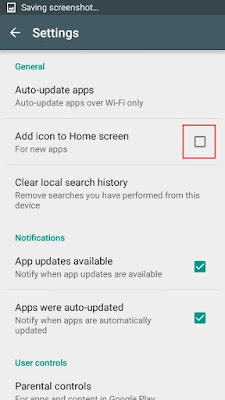
Now no more
shortcuts in your Home Screen, every time you will install a new application
you will find it the App Drawer.
Any time you
change your mind you know where to go back and to check which box.










0 commentaires:
Post a Comment